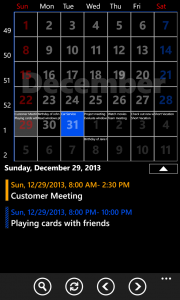The year 2013 will be over soon and I want to wish a great new year 2014 to everybody!
The last days I had a bit of time to complete adding an additional ‚month view‘ to my app ‚Week View‚. I want to fix a few things and do some more testing. I am planning to release the next update of Week View soon, which will contain the new ‚month view’…and some other new features.
Here is, how it will look in portrait mode
A view like this was suggested by many uers of my app, so i added it. 🙂 It shows a whole month, the days of the month are „clickable“ and selecting a date will show the appointments on this day in the list below.
While tesing this on my new Nokia Lumia 1520 I thougth: Why not make use of the large full hd screen? So i added the option to collapse the appointments list and show the calendar in ‚full screen mode‘, which is especially useful in landscape mode since it allows you to see a whole month with readable appointments – something that the month view of the build in windows phone calendar does not provide.
This is, how it looks like
I hope, you will like it + happy new year to everybody! 🙂